New to Searchlight? Please start here.
Check event
Check command event is used to check Kubernetes events. This plugin checks for all Warning events happened in the last spec.checkInterval duration.
Spec
event check command has the following variables:
clockSkew- Clock skew in Duration. [Default: 30s]. This time is added withspec.checkIntervalwhile checking eventsinvolvedObjectKind- Kind of involved object used to select eventsinvolvedObjectName- Name of involved object used to select eventsinvolvedObjectNamespace- Namespace of involved object used to select eventsinvolvedObjectUID- UID of involved object used to select events
Execution of this command can result in following states:
- OK
- Warning
- Unknown
Tutorial
Before You Begin
At first, you need to have a Kubernetes cluster, and the kubectl command-line tool must be configured to communicate with your cluster. If you do not already have a cluster, you can create one by using Minikube.
Now, install Searchlight operator in your cluster following the steps here.
To keep things isolated, this tutorial uses a separate namespace called demo throughout this tutorial. Run the following command to prepare your cluster for this tutorial:
$ kubectl create namespace demo
namespace "demo" created
$ kubectl get namespaces
NAME STATUS AGE
default Active 6h
kube-public Active 6h
kube-system Active 6h
demo Active 4m
Check existence of any warning event
In this tutorial, a ClusterAlert will be used check existence of warning events occurred in the last check interval.
$ cat ./docs/examples/cluster-alerts/event/demo-0.yaml
apiVersion: monitoring.appscode.com/v1alpha1
kind: ClusterAlert
metadata:
name: event-demo-0
namespace: demo
spec:
check: event
checkInterval: 30s
alertInterval: 2m
notifierSecretName: notifier-config
receivers:
- notifier: Mailgun
state: Warning
to: ["ops@example.com"]
$ kubectl apply -f ./docs/examples/cluster-alerts/event/demo-0.yaml
replicationcontroller "nginx" created
clusteralert "event-demo-0" created
$ kubectl describe clusteralert -n demo event-demo-0
Name: event-demo-0
Namespace: demo
Labels: <none>
Events:
FirstSeen LastSeen Count From SubObjectPath Type Reason Message
--------- -------- ----- ---- ------------- -------- ------ -------
7s 7s 1 Searchlight operator Warning BadNotifier Bad notifier config for ClusterAlert: "event-demo-0". Reason: secrets "notifier-config" not found
7s 7s 1 Searchlight operator Normal SuccessfulSync Applied ClusterAlert: "event-demo-0"
$ kubectl get events -n demo
LASTSEEN FIRSTSEEN COUNT NAME KIND SUBOBJECT TYPE REASON SOURCE MESSAGE
15s 15s 1 nginx-9n8z7 Pod Normal Scheduled default-scheduler Successfully assigned nginx-9n8z7 to minikube
15s 15s 1 nginx-9n8z7 Pod spec.containers{nginx} Normal Pulling kubelet, minikube pulling image "nginx:bad"
12s 12s 1 nginx-9n8z7 Pod spec.containers{nginx} Warning Failed kubelet, minikube Failed to pull image "nginx:bad": rpc error: code = 2 desc = Tag bad not found in repository docker.io/library/nginx
12s 12s 1 nginx-9n8z7 Pod Warning FailedSync kubelet, minikube Error syncing pod, skipping: failed to "StartContainer" for "nginx" with ErrImagePull: "rpc error: code = 2 desc = Tag bad not found in repository docker.io/library/nginx"
12s 12s 1 nginx-9n8z7 Pod spec.containers{nginx} Normal BackOff kubelet, minikube Back-off pulling image "nginx:bad"
12s 12s 1 nginx-9n8z7 Pod Warning FailedSync kubelet, minikube Error syncing pod, skipping: failed to "StartContainer" for "nginx" with ImagePullBackOff: "Back-off pulling image \"nginx:bad\""
Voila! event command has been synced to Icinga2. Please visit here to learn how to configure notifier secret. Now, open IcingaWeb2 in your browser. You should see a Icinga host demo@cluster and Icinga service event-demo-0.
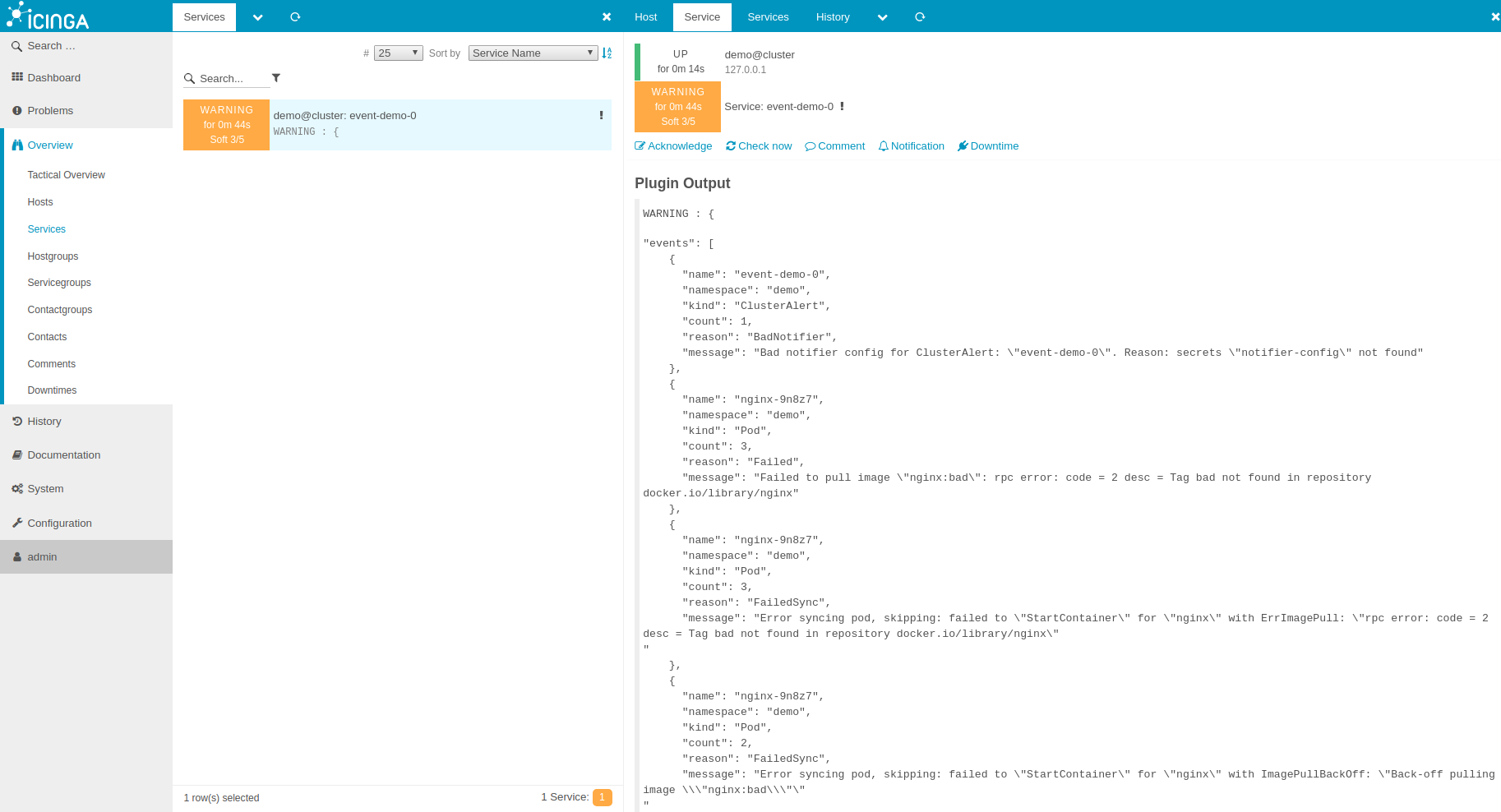
Check existence of events for a specific object
In this tutorial, a ClusterAlert will be used check existence of events for a specific object by setting one or more spec.vars.involvedObject* fields.
$ cat ./docs/examples/cluster-alerts/event/demo-1.yaml
apiVersion: monitoring.appscode.com/v1alpha1
kind: ClusterAlert
metadata:
name: event-demo-1
namespace: demo
spec:
check: event
vars:
involvedObjectName: busybox
involvedObjectNamespace: demo
checkInterval: 30s
alertInterval: 2m
notifierSecretName: notifier-config
receivers:
- notifier: Mailgun
state: Warning
to: ["ops@example.com"]
$ kubectl apply -f ./docs/examples/cluster-alerts/event/demo-1.yaml
pod "busybox" created
clusteralert "event-demo-1" created
$ kubectl describe clusteralert -n demo event-demo-1
Name: event-demo-1
Namespace: demo
Labels: <none>
Events:
FirstSeen LastSeen Count From SubObjectPath Type Reason Message
--------- -------- ----- ---- ------------- -------- ------ -------
13s 13s 1 Searchlight operator Warning BadNotifier Bad notifier config for ClusterAlert: "event-demo-1". Reason: secrets "notifier-config" not found
13s 13s 1 Searchlight operator Normal SuccessfulSync Applied ClusterAlert: "event-demo-1"
$ kubectl get events -n demo
LASTSEEN FIRSTSEEN COUNT NAME KIND SUBOBJECT TYPE REASON SOURCE MESSAGE
19s 19s 1 busybox Pod Normal Scheduled default-scheduler Successfully assigned busybox to minikube
3s 18s 5 busybox Pod spec.containers{busybox} Normal Pulled kubelet, minikube Container image "busybox" already present on machine
18s 18s 1 busybox Pod spec.containers{busybox} Normal Created kubelet, minikube Created container with id fa40f0698ed44706774a504be7b0eb6bd776b67082e76c4376a432b04c6e4f26
18s 18s 1 busybox Pod spec.containers{busybox} Warning Failed kubelet, minikube Failed to start container with id fa40f0698ed44706774a504be7b0eb6bd776b67082e76c4376a432b04c6e4f26 with error: rpc error: code = 2 desc = failed to start container "fa40f0698ed44706774a504be7b0eb6bd776b67082e76c4376a432b04c6e4f26": Error response from daemon: Container command 'bad' not found or does not exist.
18s 18s 1 busybox Pod Warning FailedSync kubelet, minikube Error syncing pod, skipping: failed to "StartContainer" for "busybox" with rpc error: code = 2 desc = failed to start container "fa40f0698ed44706774a504be7b0eb6bd776b67082e76c4376a432b04c6e4f26": Error response from daemon: Container command 'bad' not found or does not exist.: "Start Container Failed"
17s 17s 1 busybox Pod spec.containers{busybox} Normal Created kubelet, minikube Created container with id 6774cff0d7e0b9487ad87fd2dd712028102d0f2854be47561898cbe72cf10e4d
17s 17s 1 busybox Pod spec.containers{busybox} Warning Failed kubelet, minikube Failed to start container with id 6774cff0d7e0b9487ad87fd2dd712028102d0f2854be47561898cbe72cf10e4d with error: rpc error: code = 2 desc = failed to start container "6774cff0d7e0b9487ad87fd2dd712028102d0f2854be47561898cbe72cf10e4d": Error response from daemon: Container command 'bad' not found or does not exist.
17s 17s 1 busybox Pod Warning FailedSync kubelet, minikube Error syncing pod, skipping: failed to "StartContainer" for "busybox" with rpc error: code = 2 desc = failed to start container "6774cff0d7e0b9487ad87fd2dd712028102d0f2854be47561898cbe72cf10e4d": Error response from daemon: Container command 'bad' not found or does not exist.: "Start Container Failed"
6s 6s 1 busybox Pod spec.containers{busybox} Normal Created kubelet, minikube Created container with id 49455114b6bc1a626eb217fcf23cd1172dfd03d75d7f4650fbe52dd5940a1b24
5s 5s 1 busybox Pod spec.containers{busybox} Warning Failed kubelet, minikube Failed to start container with id 49455114b6bc1a626eb217fcf23cd1172dfd03d75d7f4650fbe52dd5940a1b24 with error: rpc error: code = 2 desc = failed to start container "49455114b6bc1a626eb217fcf23cd1172dfd03d75d7f4650fbe52dd5940a1b24": Error response from daemon: Container command 'bad' not found or does not exist.
5s 5s 1 busybox Pod Warning FailedSync kubelet, minikube Error syncing pod, skipping: failed to "StartContainer" for "busybox" with rpc error: code = 2 desc = failed to start container "49455114b6bc1a626eb217fcf23cd1172dfd03d75d7f4650fbe52dd5940a1b24": Error response from daemon: Container command 'bad' not found or does not exist.: "Start Container Failed"
4s 4s 1 busybox Pod spec.containers{busybox} Normal Created kubelet, minikube Created container with id a6e4a7734965f039faf72d60c131fe312a974b08100e787295ea1a5bb6cc3806
4s 4s 1 busybox Pod spec.containers{busybox} Warning Failed kubelet, minikube Failed to start container with id a6e4a7734965f039faf72d60c131fe312a974b08100e787295ea1a5bb6cc3806 with error: rpc error: code = 2 desc = failed to start container "a6e4a7734965f039faf72d60c131fe312a974b08100e787295ea1a5bb6cc3806": Error response from daemon: Container command 'bad' not found or does not exist.
4s 4s 1 busybox Pod Warning FailedSync kubelet, minikube Error syncing pod, skipping: failed to "StartContainer" for "busybox" with rpc error: code = 2 desc = failed to start container "a6e4a7734965f039faf72d60c131fe312a974b08100e787295ea1a5bb6cc3806": Error response from daemon: Container command 'bad' not found or does not exist.: "Start Container Failed"
3s 3s 1 busybox Pod spec.containers{busybox} Normal Created kubelet, minikube Created container with id 8ef27cb9fd83b61a6a99b838bc55fb61b1f76c33f0a55b25b104ccb08e743e28
3s 3s 1 busybox Pod spec.containers{busybox} Warning Failed kubelet, minikube Failed to start container with id 8ef27cb9fd83b61a6a99b838bc55fb61b1f76c33f0a55b25b104ccb08e743e28 with error: rpc error: code = 2 desc = failed to start container "8ef27cb9fd83b61a6a99b838bc55fb61b1f76c33f0a55b25b104ccb08e743e28": Error response from daemon: Container command 'bad' not found or does not exist.
3s 3s 1 busybox Pod Warning FailedSync kubelet, minikube Error syncing pod, skipping: failed to "StartContainer" for "busybox" with rpc error: code = 2 desc = failed to start container "8ef27cb9fd83b61a6a99b838bc55fb61b1f76c33f0a55b25b104ccb08e743e28": Error response from daemon: Container command 'bad' not found or does not exist.: "Start Container Failed"
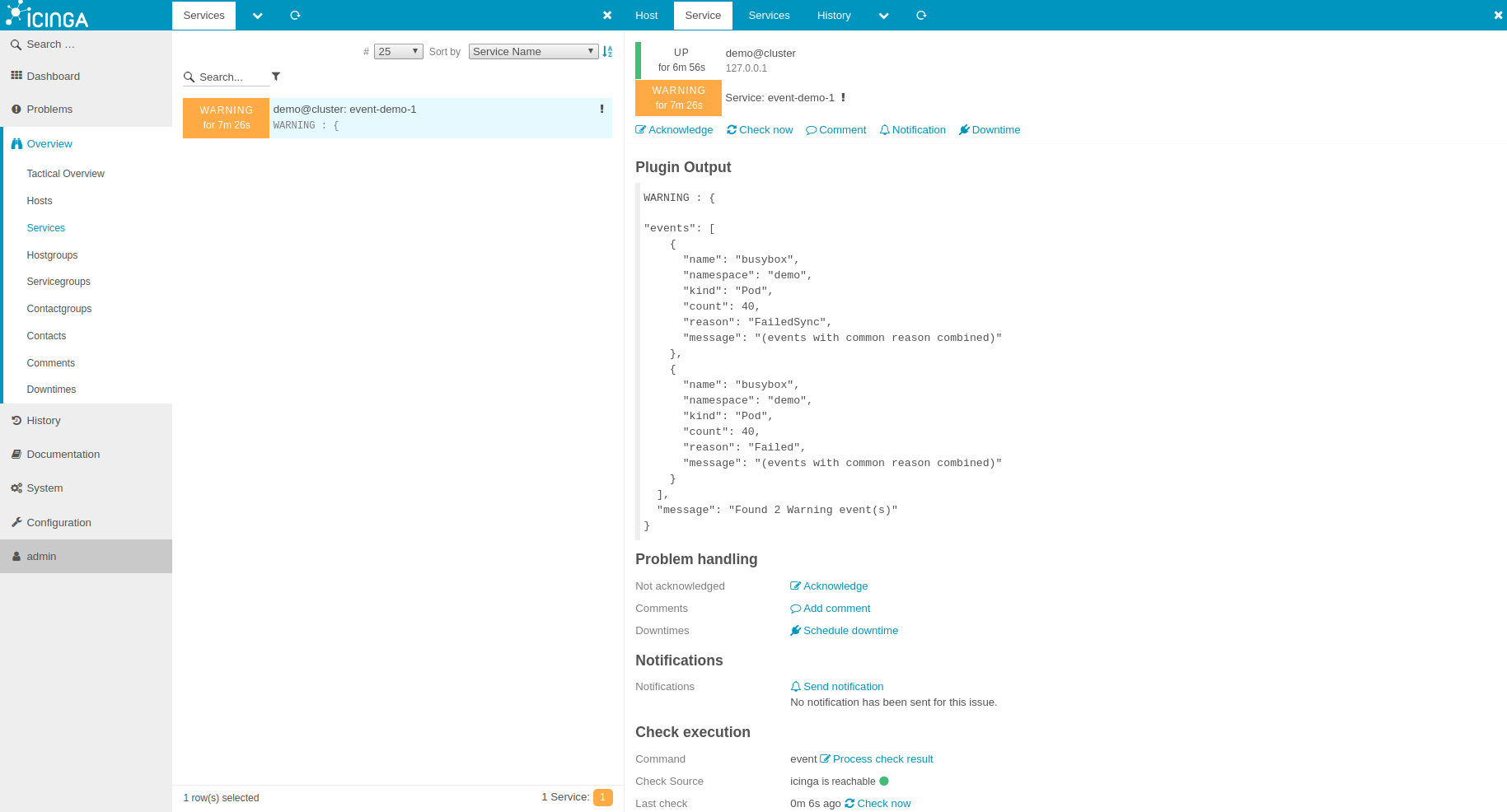
Pause Alert
To pause alert, edit ClusterAlert event-demo-1 to set spec.paused to be true
$ kubectl edit clusteralert event-demo-1 -n demo
spec:
pause: true
Searchlight operator will delete Icinga Services for this alert. To resume, edit and set spec.paused to be false
Cleaning up
To cleanup the Kubernetes resources created by this tutorial, run:
$ kubectl delete ns demo
If you would like to uninstall Searchlight operator, please follow the steps here.
Next Steps
- To periodically run various checks on nodes in a Kubernetes cluster, use NodeAlerts.
- To periodically run various checks on pods in a Kubernetes cluster, use PodAlerts.
- See the list of supported notifiers here.
- Wondering what features are coming next? Please visit here.
- Want to hack on Searchlight? Check our contribution guidelines.